Computer Monitor Ergonomics
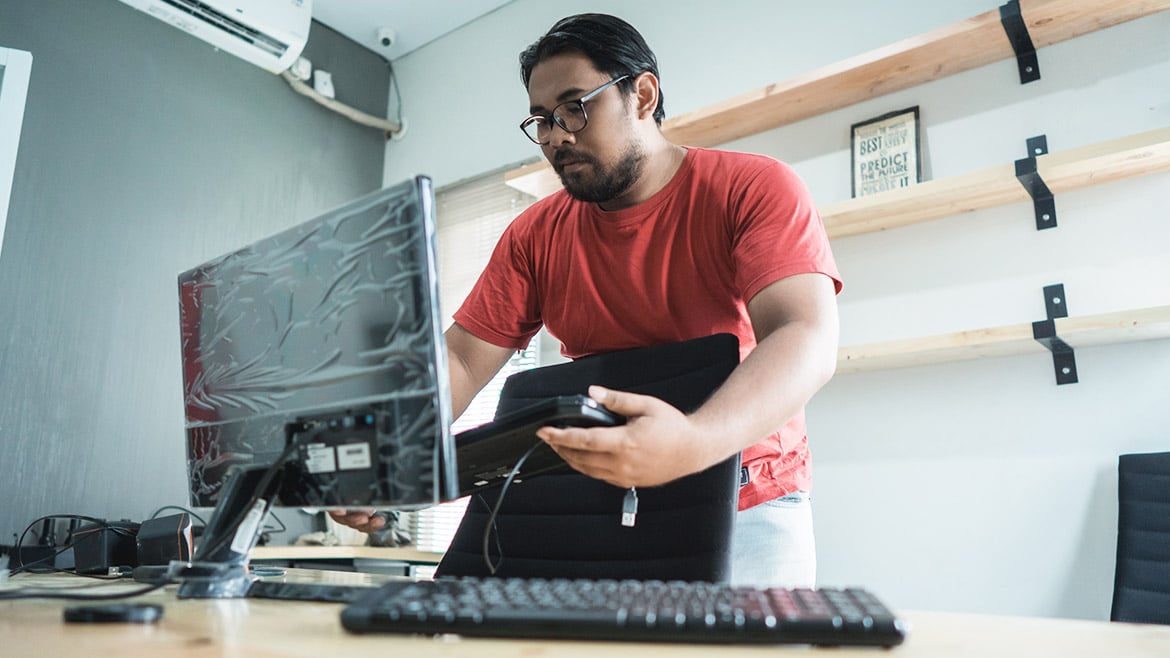
Don’t let your computer monitor wear your eyes out. Even though computers have provided great benefits to the workplace, they present ergonomic challenges.
Here are some ergonomic tips for the setup and use of single and dual monitor computer workstations. The objective of ergonomics is to fit the task to the worker and not the other way around.
The Neutral Position
The purpose of these suggestions is to keep your neck in a neutral posture, reduce eye strain and maintain good visibility. This especially is important when you spend many hours each day looking at your computer screen.
Positioning the Monitor
The depth and height of the monitor are probably the most commonly misunderstood variables. The recommendations have not changed to incorporate thin monitors, which allow for more flexibility and ease of adjustment. To properly position a single and dual monitor, you should:
Place the monitor directly in front of you.
- Ensure the monitor is at arm’s length from you (18-28 inches).
- Position the top usable line of the monitor at a height where your neck is straight.
- Place the monitor at eye height for people who do not wear glasses or contacts and those who have single prescription lenses.
- For those who wear b bi-focals, tri-focals or progressive lenses, position the monitor below eye level.
Dual Monitors
The use of a dual-monitor computer workstation is becoming more popular in offices. Advice concerning the ergonomics of a dual-monitor workstation can be confusing.
Like with a single-monitor workstation, the focus of ergonomic advice is on maintaining a neutral neck posture. This can present challenges when you are trying to look at another monitor or switching frequently between monitors.
Duration of Use
Spending many hours (or even all day) looking at a computer monitor can take a toll on both your body and your productivity. These long periods of monitor use have the potential to cause eye strain, which can lead to irritation itchiness and headaches because your eyes must maintain a constant depth of focus. To alleviate this issue, use the 20/20/20 rule:
- Look away from your monitor every 20 minutes.
- Focus on something at least 20 feet away.
- Do this for at least 20 seconds.
The purpose of this exercise is to change the focus of your eyes, allowing the eye muscles to relax and change from the otherwise constant focus.
The monitor is just one element that needs attention in the adjustments to your computer workspace. Contact DTRIC’s Risk Consulting Service if you need assistance in setting up the rest.
Business Knowledge Center
DTRIC Insurance's Business Knowledge Center offers topics like property management, work safety management, and more.

